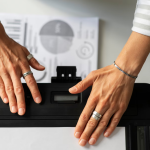Do you yearn for a peaceful printing experience, even in shared workspaces or home offices? Here’s how to unlock the quiet operation potential of your HP printer and create a more serene printing environment:
Exploiting Built-in Features:
- Quiet Mode Settings: Many HP printers offer dedicated “Quiet Mode” settings within the printer software or HP Smart app. Enabling this mode adjusts printing parameters to minimize noise levels, often by slowing down the printing speed. It’s a great option for draft documents or situations where noise reduction is a priority.
- Print Quality Selection: The print quality you choose can impact noise levels. Opting for “Draft Mode” or “Eco Mode” typically uses less ink and prints faster, resulting in quieter operation. While the print quality might be slightly lower, it’s ideal for internal documents that don’t require sharp details.
- Paper Selection: Heavier paper stock or glossy photo paper can require the printer to work harder, potentially generating more noise. Consider using standard printer paper for everyday printing tasks to promote quieter operation.
Optimizing Printing Habits:
- Strategic Print Scheduling: If noise is a significant concern, schedule printing tasks for times when the workspace is less occupied. This can help minimize disruption for yourself and others.
- Consolidate Print Jobs: Instead of printing multiple single-page documents, combine them into a single file whenever possible. This reduces the overall printing time and the associated noise bursts.
- Turn Off Printer When Not in Use: Develop the habit of turning off your printer when you know it won’t be used for an extended period. This not only reduces energy consumption but also eliminates standby noise.
Advanced Considerations:
- Placement Matters: Strategically placing your printer can help mitigate noise. Avoid positioning it directly on your desk or near walls, as vibrations can amplify noise. Consider placing it on a sturdy stand or shelf away from your work area.
- Maintenance Matters: Regular printer maintenance, as outlined in your user manual, can help prevent issues like clogged nozzles or worn-out parts that might contribute to increased noise levels.
- Invest in a Noise-Cancelling Enclosure (Optional): For particularly noisy HP printer models, consider using a soundproofing enclosure designed specifically for printers. These enclosures can significantly reduce noise levels in your workspace.
By implementing these strategies, you can transform your HP printer from a noisy culprit into a quiet companion. Remember, the specific features and functionalities might vary depending on your HP printer model. Consult your user manual or the HP website for detailed information on your specific model’s quiet operation capabilities.